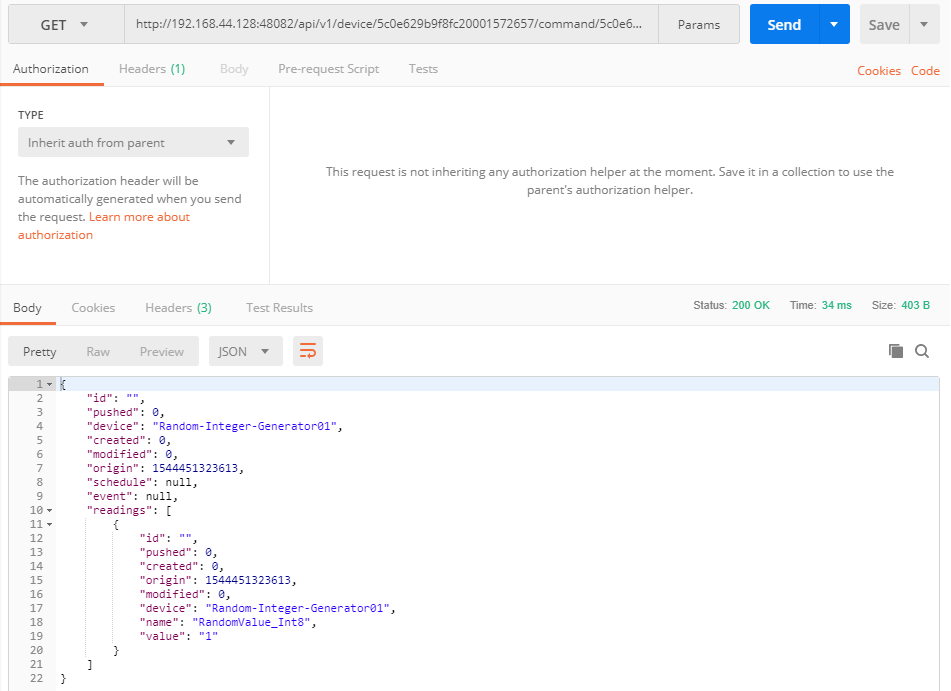6.6. Random Integer Device Service Example¶
The Random Integer Device Service is a sample Device Service that can run directly with other EdgeX services. It has a default, pre-defined device profile (see the device.random.yaml file), device and schedule events (see the configuration.toml file). After the EdgeX Core Service and Random Integer Device Service start, the following Core Service APIs can be viewed in the browser:
| Core Service API | URL | Description |
|---|---|---|
| Core Metadata | http://[host]:48081/api/v1/deviceservice device-random | Device Service created |
| Core Metadata | http://[host]:48081/api/v1/deviceprofile Random-Integer-Generator | Device profile created |
| Core Metadata | http://[host]:48081/api/v1/device Random-Integer-Generator01 | Device created |
| Core Metadata | http://[host]:48081/api/v1/scheduleevent readValue_int16 | Schedule created |
| Core Metadata | http://[host]:48081/api/v1/scheduleevent readValue_int32 | Schedule created |
| Core Data | http://[host]:48080/api/v1/event | GenerateRandomValue_Int16 and GenerateRandomValue_Int32 called every 5 seconds to produce events and readings according to the readValue_int16 and readValue_int32 Schedule Events |
| Core Command | http://[host]:48082/api/v1/device | The following commands are available for GET and PUT methods: - GenerateRandomValue_Int8 - GenerateRandomValue_Int16 - GenerateRandomValue_Int32 |
6.6.1. Running Commands¶
The command execution URLs can be acquired using a Core Command API inquiry. The command URL is http://[host]:48082/api/v1/device/[device id]/command/[command id]. For example:
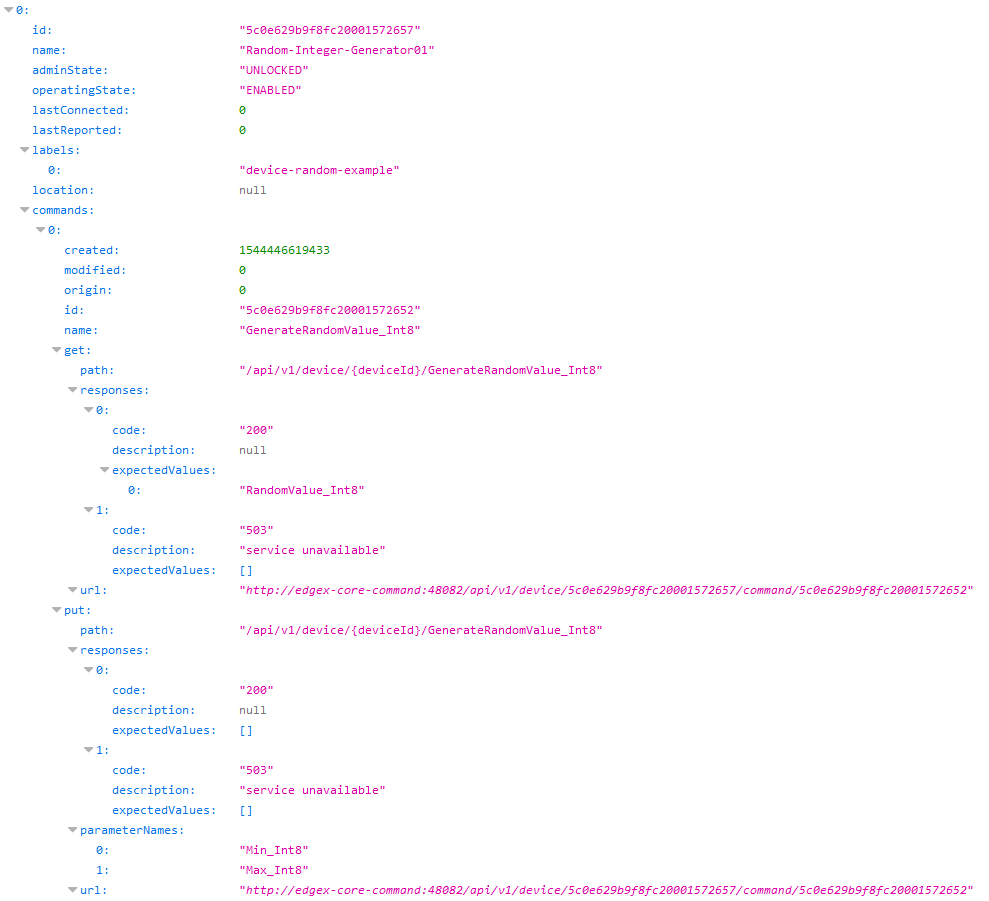
6.6.1.1. GET Command¶
If you replace the host and run the GET command for GenerateRandomValue_Int8, you receive an event with a random reading value between -128 and 127, as illustrated below:
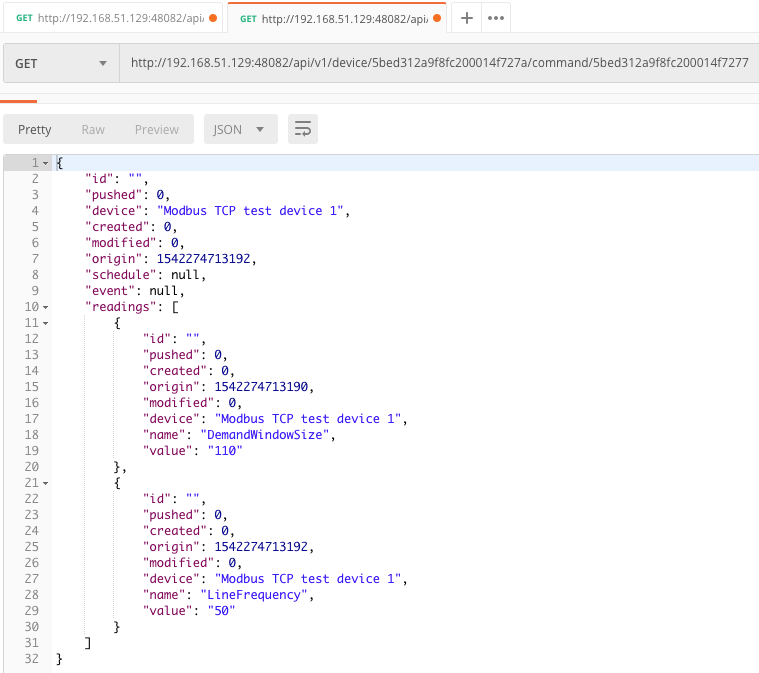
6.6.1.2. PUT Command¶
PUT commands can adjust the minimum and maximum values for future random reading values, but they must be valid values for the data type. For example, the minimum value for GenerateRandomValue_Int16 cannot be less than -32768.
In the following example, the PUT command limits the future reading value of GenerateRandomValue_Int8 to a range of -2 to 2:
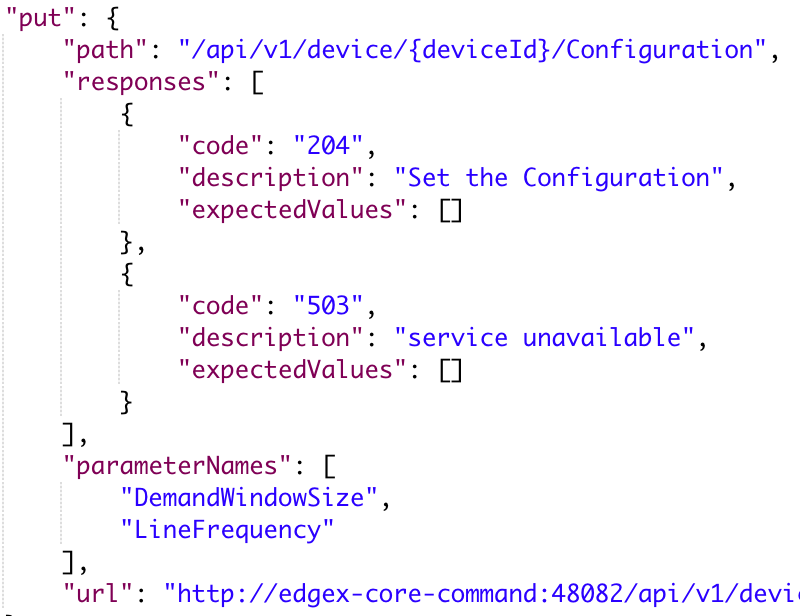
Note
The parameter of the PUT command body is defined in the parameterNames field of the Command model.
To validate the result, send the following GET command: